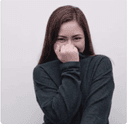Learning how to deposit Bitcoin in your crypto wallet is easy. In fact, it only takes a few steps with a beginner-friendly crypto web wallet like Ka.app. Let’s give you the details.
What Is Bitcoin?
Bitcoin is the first known cryptocurrency in the market, and it’s still the most popular one to date. Created in 2009 by an anonymous figure known as Satoshi Nakamoto, Bitcoin operates on a decentralized network of computers using a technology called blockchain. The blockchain acts as a public ledger, securely recording every Bitcoin transaction. This system ensures transparency and makes Bitcoin resistant to fraud or tampering.
Unlike traditional currencies, Bitcoin isn’t printed or controlled by any central authority. Instead, it’s “mined” by computers solving complex mathematical problems, and only 21 million Bitcoins can ever be mined, making it scarce and valuable over time. Bitcoin enables fast, secure, and low-cost peer-to-peer payments globally, even across borders, without needing intermediaries like banks. Bitcoin is also considered a store of value, much like gold, and is used by many as an investment asset.
What Are the Requirements for Depositing Bitcoin?
You only need a few things to successfully deposit Bitcoin into your wallet:
1. A Bitcoin Wallet
You need a Bitcoin wallet to receive and store your Bitcoins. This can be a custodial wallet provided by a crypto exchange or platform, such as Ka.app, or a non-custodial wallet where you control the private keys, such as a hardware wallet, Trust Wallet, or MetaMask.
2. A Bitcoin Wallet Address
A Bitcoin wallet address is a unique string of alphanumeric characters that serves as a destination for receiving Bitcoin transactions. It’s like a bank account number for cryptocurrency, identifying where funds should be sent on the Bitcoin network. Each wallet generates its own unique address, ensuring secure and efficient transactions.
For example, a Bitcoin wallet address might look like this: 1A1zP1eP5QGefi2DMPTfTL5SLmv7DivfNa
Wallet addresses are typically created by your Bitcoin wallet and are derived from your public key using cryptographic functions.
3. Access to a Sending Wallet or Exchange
The Bitcoin you’re depositing must be sent from another wallet or exchange. If you’re doing Bitcoin transfers from a personal wallet or buying Bitcoin on an exchange, ensure you have access to the sending platform.
4. Sufficient Bitcoin for the Transfer
You must have enough Bitcoin to cover the deposit amount, plus any transaction fees charged by the Bitcoin network. Fees can vary based on network activity and the service fees on the platform, so double-check before initiating the transaction.
How to Deposit Bitcoin into Ka.app: A Step-by-Step Guide
Here’s how you can quickly deposit Bitcoin into your Ka.app wallet:
- Log in on Ka.app.
- Tap/click the Bitcoin screen and copy your wallet address.
- Go to your external wallet or exchange.
- Go to the Bitcoin screen and select ‘Withdraw’ or ‘Transfer,’ whichever is applicable.
- Enter the amount of Bitcoins you’d like to transfer.
- Paste your Ka.app wallet address as the recipient.
- Confirm the transfer.
- Wait to receive the cryptocurrencies in your Ka.app wallet.
Note: You can also directly buy Bitcoin in your wallet with your debit/credit card or by doing a wire transfer (depositing euros into the platform then converting euros into Bitcoin).
The Bottom Line
It’s easier to send BTC to another wallet now than ever, with all the easy-to-use platforms available in the market. Also, if you’re using Ka.app, sending crypto or euros to other Ka.app users is free of charge.
Ka.app is accessible in 179 countries/locations.
FAQs
How do I find my Bitcoin wallet address?
Log in to your crypto wallet or platform and navigate to the Bitcoin screen. Look for the “Receive” or “Deposit” section. You’ll see your unique Bitcoin wallet address, which is a long string of alphanumeric characters. Some platforms also provide a QR code for easier transfers.
Are there any fees for depositing Bitcoin?
While most platforms don’t charge fees to receive Bitcoin, the sender is usually charged with a network fee to process the transaction on the blockchain. This fee varies based on network congestion or the platform.
How long does it take to deposit Bitcoin?
The time varies depending on network activity and the number of confirmations required by the receiving platform. Typically, Bitcoin transactions take just a few minutes, though it can be faster or slower during high traffic.
What happens if I enter the wrong wallet address?
If you enter the wrong wallet address, the Bitcoin will be sent to that address, and the transaction cannot be reversed. Always double-check the address before confirming the transfer.